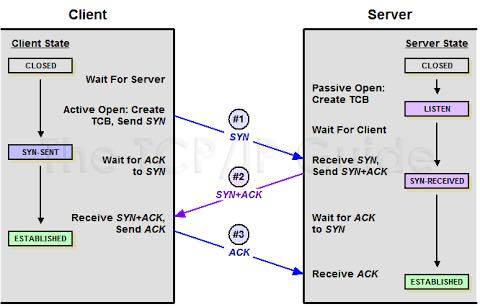1) What is Kernel? A kernel is the central part of an Operating system. It manages the tasks of the computer and the hardware. A kernel is the part of the operating system that mediates access to system resources. It's responsible for enabling multiple applications to effectively share the hardware by controlling access to CPU, memory, disk I/O, and networking. An operating system is the kernel plus applications that enable users to get something done (i.e. compiler, text editor, window manager, etc.).