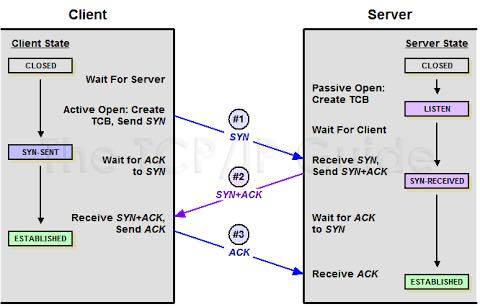How To Run Your First Java Program.

Step 1: Download and install the JDK(Java Devlopment Kit) from the below link. http://www.oracle.com/technetwork/java/javase/downloads/jdk8-downloads-2133151.html Step 2: Usally it is installed in "C" Folder C:\Program Files (x86)\Java\jdk1.7.0_55\bin Step 3: Now open the Notepad and copy the below program in it and name it as " HelloWorld.java " (which is the class name ). public class HelloWorld { public static void main(String[] args) { // Prints "Hello, World" in the terminal window. System.out.println("Hello, World"); } } Step 4: Now open a command prompt and follow the below steps. 1- Navigate to Folder where you have saved your program.(using cd command ) 2 - Now you have to set path using the command shown below. set path: C:\Program Files (x86)\Java\jdk1.7.0_55\bin; 3 - Now to check whether the path is set correctly or not you can type java in the command prompt you should see something...